Here is a list of topics you will find in this section:
ACCOMMODATIONS RESERVATIONS
- A. When I enter dates and hit search nothing happens. B. Only one accommodation comes up.
- The calendar on the left shows green for availability, however, everything comes up as sold out.
- Is there any flexibility for minimum night stays?
- What does it mean if a property shows $0 when I am trying to book?
- If a property says Sold Out during a search does that mean it is sold out for all the dates I am looking for?
- How do I book multiple rooms or houses, switch accommodations during my stay, or add a reservation for the Twine Loft?
- Once I have completed the booking form and provided a deposit, is my booking official?
- What if I am not 100% sure how many people will be in my party?
- Why is the deposit amount requested on the online booking system not the same amount described in the deposit policy?
TWINE LOFT RESERVATIONS
- What is the difference between a dinner reservation request and an actual reservation?
- Why can’t I select the dinner time I want?
- How do I provide a credit card for dinner reservations?
- How is my credit card information stored?
1. A) When I enter dates and hit search nothing happens.
Make sure you have selected your chosen category.
1. B) Only one accommodation comes up.
You should always see all the item options for that category, and it will indicate whether or not they are available. If you only see one room or house showing up, it may be a glitch in the system, so we recommend you refresh the page and start over.
2. The calendar on the left shows green for availability, however, everything comes up as sold out.
The calendar on the left shows if at least one item in the category (rooms or vacation homes) is available. If it shows red, it means all items in the category are booked that date, if it shows grey it means the property is not open in the system for booking. However, while each day may have an item available, there may not be an item (house or room) with consistent availability for dates selected.
ex: In the photo below, the VACATION HOME category has been selected. The calendar on the left shows that on the 13th all vacation homes are booked, but there is availability from the 14th-18th. But once selected, all houses show up as SOLD OUT. This is because while different houses are available on different dates, no one house is available for all 4 dates consecutively. To confirm which dates are in fact available for each date you can
A) Select each date individually and see which house shows as available (select a check in date and select the next day for check out)
B) Click AVAILABILITY (below SOLD OUT) on the specific item and it will show you the availability for that particular house. In this example, Nathaniel House is showing as available on the 15th and 16th only. Using these tool can help you determine if adjusting dates can make a booking possible, or potentially switching houses part way through.
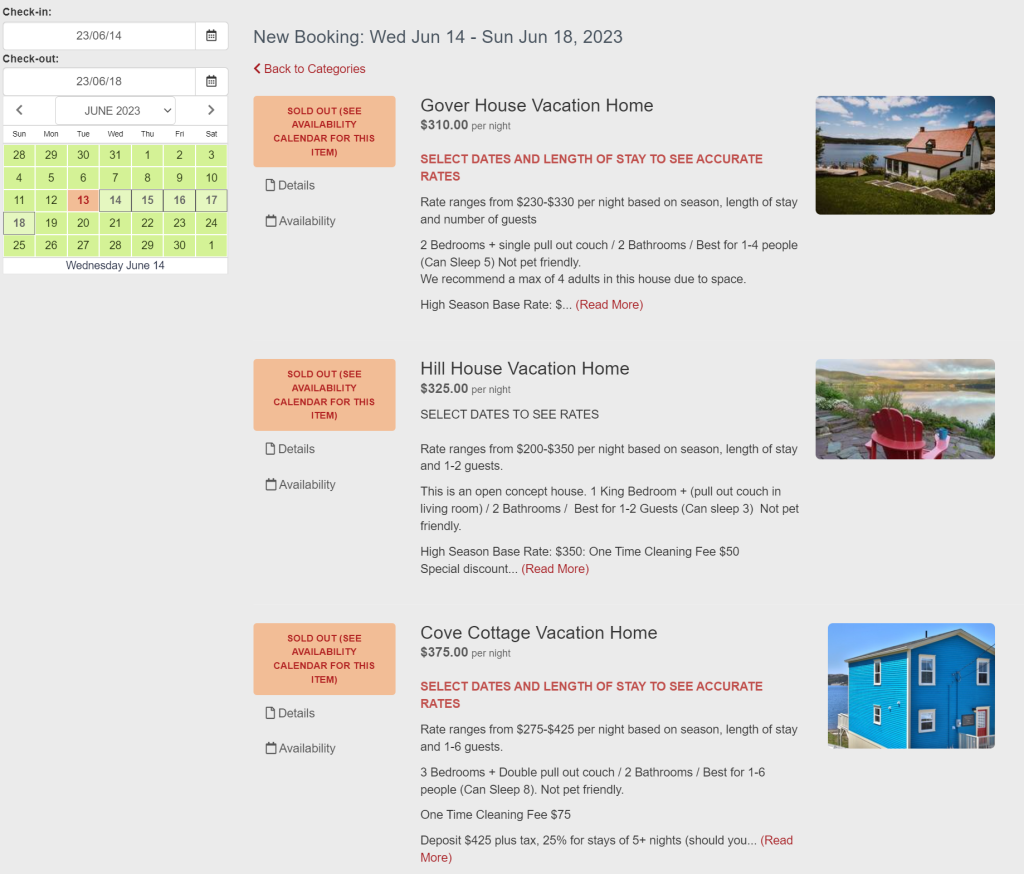
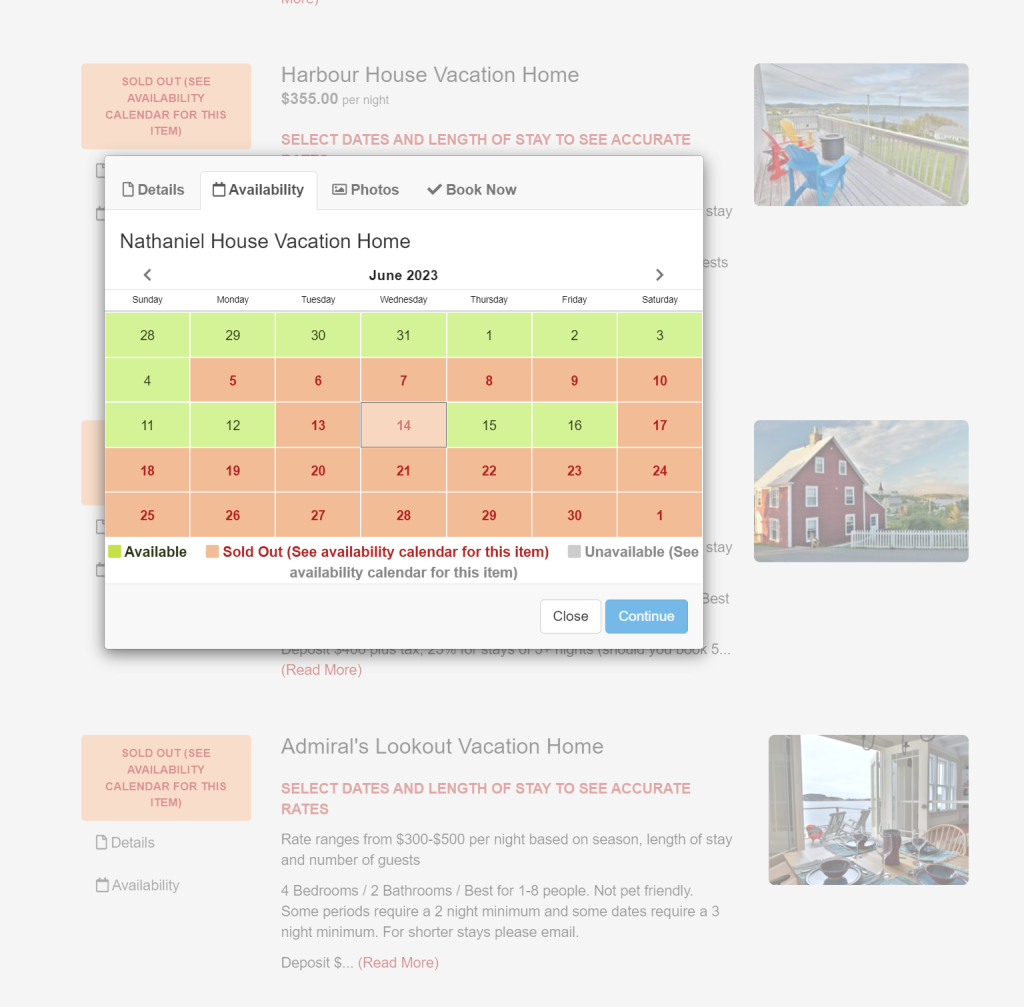
3. Is there any flexibility for minimum night stays?
Some vacation homes require a minimum night stay, however, we may be willing to rent them for a shorter amount of time if less than the minimum is available between existing bookings or if the booking does not disrupt a larger block of availability (this second options is at our discretion). Please contact us directly if you wish to inquire about booking something with a minimum night stay. During should season please note rates are often based on a two night stay so requesting a one-night stay may cause an adjustment to the rate if we permit it.
4. What does it mean if a property shows $0?
In order to take the occasional booking out of season or start taking requests for next year, we have left certain rooms and houses open so that requests can be submitted. If $0 is showing it means that we need to review the request first and will be responding to you as soon as possible to let you know if your request is possible and what the price will be. No booking is official until a deposit has been processed.
5. If a property says Sold Out during a search does that mean it is sold out for all the dates I am looking for?
Not necessarily. If any of the dates you request are not available, the specific room or house will show as sold out. For example (please see pictures below) if you request May 1-5 2018 for Lighthouse Keeper’s Room it will show as sold out, even though May 1,2 and 3 are available. If your dates are at all flexible, or you do not mind switching spaces, we recommend that you select the property or room you are interested in (even if it says sold out) and click the Availability button below the SOLD OUT and Details on the left side of the listing. This will show you an individual calendar for that property.
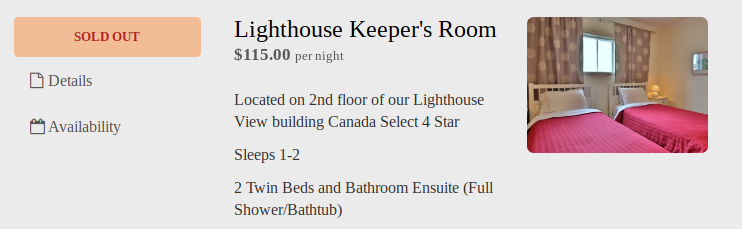
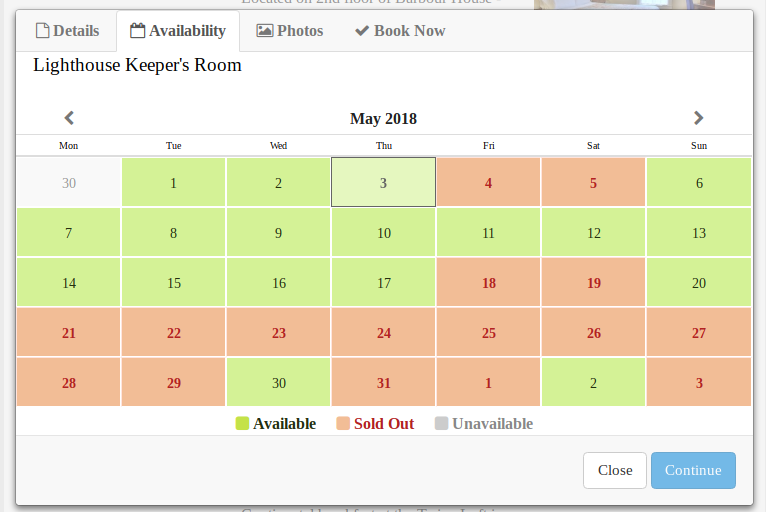
6.How do I book multiple rooms or houses, switch accommodations during my stay, or add a reservation for the Twine Loft?
If you wish to book multiple rooms or houses, add dinner reservations, or switch rooms or houses during your stay, select the first item you wish to book then before filling out your information select Add to Booking found in the upper left corner.
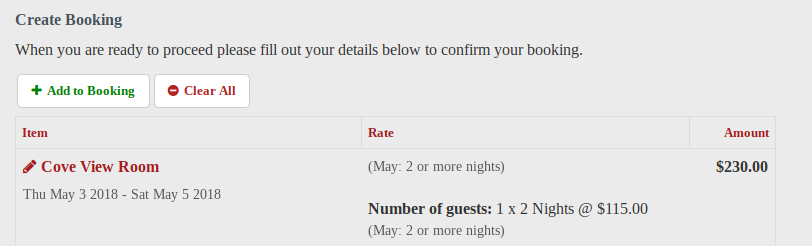
7. Once I have completed the booking form and provided a deposit, is my booking official?
In general yes, however, please understand Many of the properties we own are managed by us and owned by other people. If we do not feel that your group (depending on size, age of guests, intentions of use) is not appropriate for that space, or length of stay, we reserve the right to decline the booking and refund the deposit. Guests may cancel their reservation free of charge until midnight of the day the reservation was made.
8. What if I am not 100% sure how many people will be in my party?
The price of the accommodation can often fluctuate depending on how many people are in the party. We suggest you enter the number of guests you think will be in your party and we can always adjust it once your plans change (so long at it does not exceed the max number). Trinity is a small village and the manager, owner, and various staff members live throughout the village, so sneaking additional people into the vacation home is not something that goes unnoticed. Guests renting multiple vacation homes still need to respect the max number of guests allowed in each individual house at a given time.
The following Topic applies to bookings of 5 nights or longer or shoulder season bookings.
9. Why is the deposit amount requested on the online booking system not the same amount described in the deposit policy?
We have recently introduced an online payment gateway to our reservation system. Unfortunately, we are only able to set the deposits for each room and house at a set amount, this amount is the first-night stay rate during peak season (June – September). This does cause some issue for both shoulder season bookings when rates are lower and bookings of 5 nights or longer when the deposit required is higher. If our following solutions do not work for you, we suggest you book with us directly via email or phone since we can override the deposit amount from our end.
Shoulder Season
If you are booking multiple nights in the shoulder season, when nightly rates are lower, your deposit will still be based on the first-night stay rate during the regular season. If you are only booking for a 1 night stay this will make no difference and the system will never charge you more than the total night stay.
EX: If you booked a room in the shoulder season for 2 nights that is $125 instead of the regular rate $195 per night, your total bill will be $250 plus tax and the deposit requested in our system will be $195 plus tax. If you book a 1-night stay at $165 the system will charge you for the total amount $165. Do not be concerned that you will be charged higher than your total bill, this cannot happen.
Requiring extra deposit for longer stays
Because we operate in such a limited tourist season, it can be risky for our business to block a property for an extended stay without an adequate deposit. If you are renting a Vacation Home or Room for 5 days or longer the 1st night stay deposit set in our system will not be enough to guarantee the booking. We will create a secondary deposit charge through our Stripe Payment system to make up the difference for the required 25% deposit. The Stripe System captures a customer’s credit card details without showing the number to anyone on our administration team, so you can rest assured that your credit card details are safe and secure.
Ex: you reserve a house for $250 a night for 8 nights ($2000), however, the deposit amount is set for $300 because this is the 1-night regular season rate. The Checkfront program will process the $300, which is only 15% of the $2000 total owed. Our administrator will create a second charge to be applied to the credit card you supplied for the extra 10%, $200. This will happen within a day or 2 of your initial booking.
You will be notified if and when an additional charge goes through and it will reflect on your invoice. Should you have a question or concern regarding this process, or wish to pay the full 25% deposit all at once, we suggest calling or emailing us directly instead of using our online booking system. If the amount provided through Checkfront is close to 25% we may choose to leave it as it is.
TWINE LOFT RESERVATIONS
1. What is the difference between a dinner reservation request and an actual reservation?
The number of guests we can accommodate in our dining room is dependent on the sizes of the various bookings we have each night. For this reason, you can only make a reservation request on our system, not a confirmed booking, so we are able to first confirm that your reservation will fit. We have chosen not to block off settings that are already full because this would also prevent you from expressing interested in being put on the waitlist for a particular date or time. Because of changing travel plans we often do have to call one or 2 sets of guests on our waitlist. If we have all your details ahead of time from the request form you filled out, it means that we can accommodate any special requirements even if we are finding out that we have space for you at the last minute.
Your request will not be official until we switch your invoice from saying “dinner reservation request” to “dinner reservation” and the item dinner confirmation is added to the invoice. You will receive a communication from us and if we are full we can offer you a position on the waitlist.
2. Why can’t I select the dinner time I want?
The Twine Loft offers 2 dinner sittings from June through September at 5:15 and the other at 8:00pm. During May and October there is only one dinner sitting at 7pm. If you cannot select a time to make a request, it is because that particular time is not available during that month.
3. How do I provide a credit card for dinner reservations?
Our system indicates that a credit card is required to reserve a table, however this is not provided when making a request. This is because
A) We only take the credit card number if we can confirm the reservation and you are only submitting a request at that stage.
B) Credit Card numbers are only used to hold the reservation, the only way for us to collect your number safely through the online form would be to charge you for something which we don’t want to do if we cannot confirm the dinner. (Credit card numbers are only charge if a guest cancels within 24 hours of the dinner itself, however, guests coming for dinner can pay at the table with credit card, cash or debit)
Once we confirm that there is space, we will call you for your credit card number. If you are not available, you can call back or email us, but please separate your number into two separate emails.
4. How is my credit card information stored?
We use a system called STRIPE to store your credit card information. Once entered we can only see your name and the last 4 digits of your card. We can generate a charge through our system (ex if we need to charge a cancellation fee) however, no one including our own staff can see your entire number exp or cvc and use it to make purchases elsewhere.
I want to speak to someone from the inn to make a reservation.
We have provided this booking engine for your convenience; however, we are always here to assist guests with their bookings or questions about the area. If you are not sure which accommodation will suit you best we can often advise after asking you a few questions.
Contact Us:
Local Phone: 1-709-464-3377
Email: info@trinityvacations.com
Thank you,
Marieke Gow Artisan Inn & Twine Loft Manager
